D.1 Creation of Internal Orders:
SAP Easy Access⇒ Accounting⇒ Controlling⇒ Internal Orders⇒ Master Data⇒ Special Functions⇒ Order ⇒ KO01- Create
T-Code: KO01
- Order Type: Select Order Type
- Click On “Master Data”
- Description: Write Name of the Internal Order
- Object Class: Select Overhead
- Profit Center: Assign Respective Profit Center
- Requesting CO. Code: Select Company Code
- Click on “Control Data”
- Currency: Select Currency
- Activate Statistical Order Check Box
- Click on “General Data”
D.1.1 Change Internal Orders:
SAP Easy Access⇒ Accounting⇒ Controlling⇒ Internal Orders⇒ Master Data⇒ Special Functions⇒ Order ⇒ KO02- Change
T-Code: KO02
- Select Internal Order, Click on “Master Data”
- Change the Settings , if needed
- Click on”Save”
D.1.2 Display Internal Orders:
SAP Easy Access⇒ Accounting⇒ Controlling⇒ Internal Orders⇒ Master Data⇒ Special Functions⇒ Order ⇒ KO03- Display
T-Code: KO03
- Select Internal Order
- Click on “Master Data”
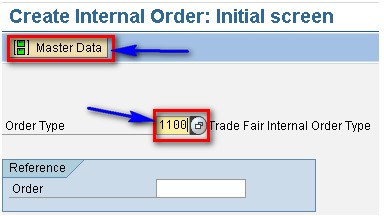
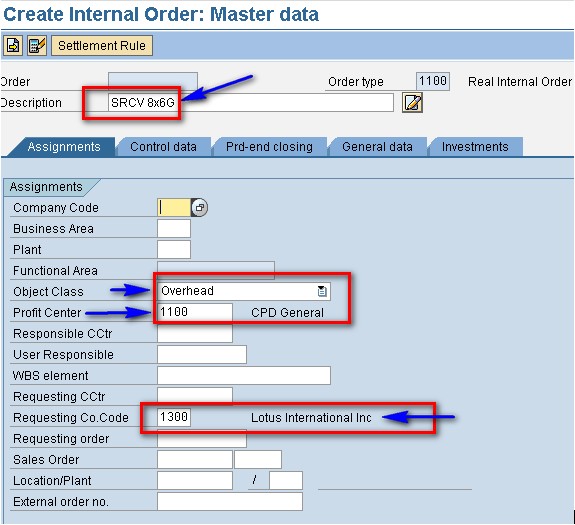
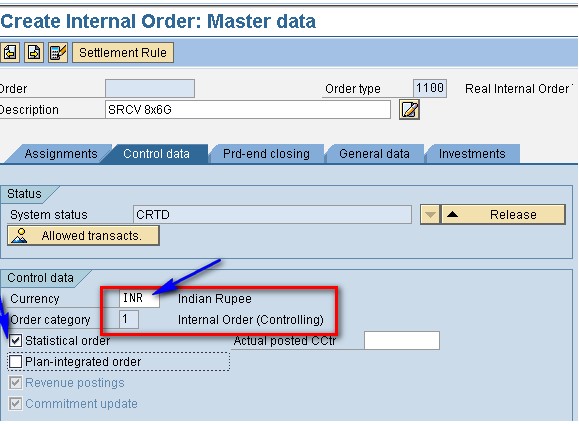
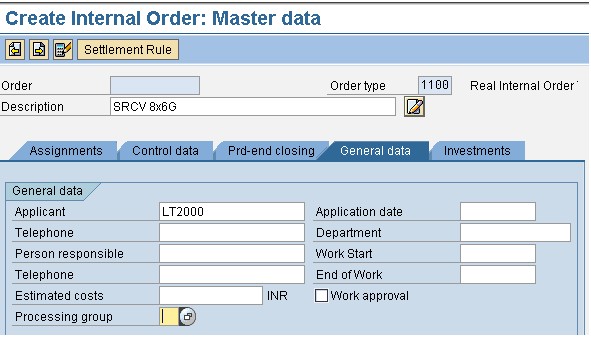

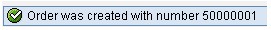
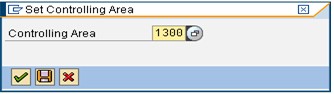
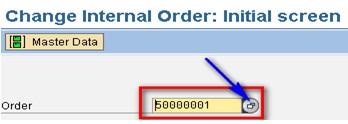
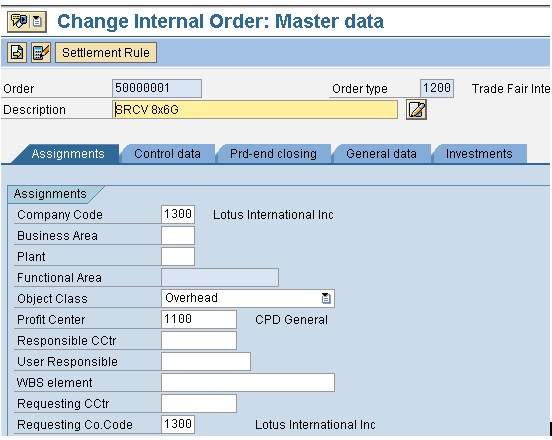
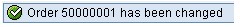
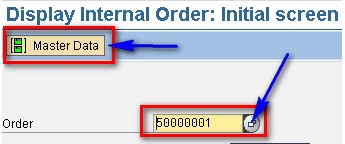
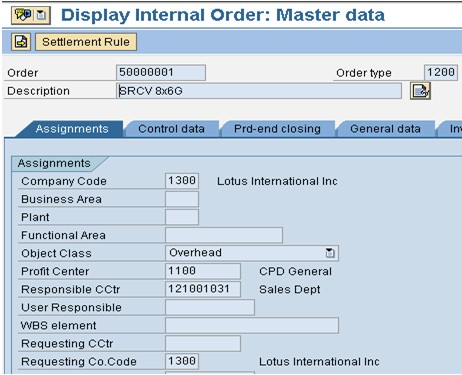

One thought on “Creation of Internal Orders”