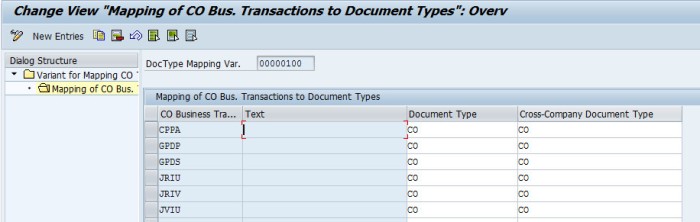Document number ranges in S/4 HANA sFIN
Since the system now writes only one journal entry for all of the components G/L,
CO, AA, ML, one document number is sufficient from a business point of view. The
journal entry consists of a header (BKFP) and items {ACDOCA). The respective
document number (BKPF-BELNR/ACDOCA-BELNR) must obey the legal rules of
Financial Accounting. As a consequence, the document number is dependent on
the fiscal year and the company code.

CO document numbers have not been year dependent. Material ledger document ACDOCA numbers have not been dependent from the DOCLN
organizational unit (e.g. company code). ooooo1 Both numbers did not have a legal ooooo2 relevance. Moreover, ACDOCA has a 6 digit …
field for the document line, whereas COEP oo1o82 has only a 3 digit field. This is still used in 001083 many user interfaces and reports. For compatibility reasons, SAP offers a new 001130transaction number for every 999 documen lines.
The new universal journal entry replaces the Financial Accounting (FI) document and the Controlling (CO) document with a universal document. A journal entry is created for every business transaction in one of the following application components:
-
General Ledger Accounting
(FI-GL) -
Asset Accounting
(FI-AA) -
Controlling
(CO)Exception: Costing-based Profitability Analysis (CO-PA)
-
Material Ledger
(CO-PC-ACT)
Changes in S/4 HANA sFIN Document types and Number ranges:
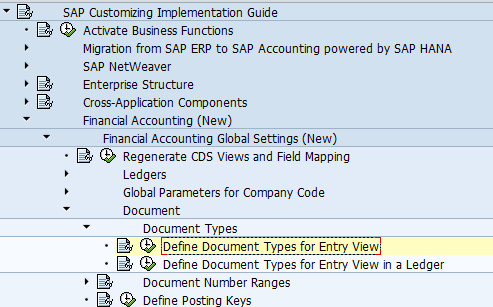
In this activity, you define your document types. Document types are used to differentiate the business transactions and to manage how document are stored. This documentation describes the special procedure for setting up document types for New General Ledger Accounting.
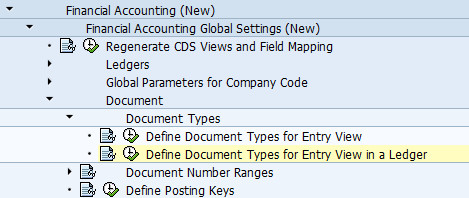
Here, you make the settings specifying the document type for postings to non-leading ledgers.
Under Define document types for Entry View, you make the document type settings for postings in the entry view that effect all ledgers and for postings to the leading ledger.
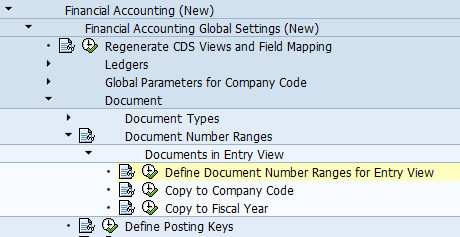
SIMGSIMG_CFMENUORFBFBN1
In this IMG activity you create number ranges for documents. For each number range you specify (among other things):
- a number interval from which document numbers are selected
- the type of number assignments (internal or external)
You assign one or more document typesto each number range. The number range becomes effective via the document type specified in document entry and posting. You can use one number range for several document types. This means you can differentiate documents by document type but combine them again for filing the original documents, provided you store your original documents under the EDP document number.
Integration of Controlling with Financial Accounting:
New Settings for customizing Controlling in S/4 HANA sFIN
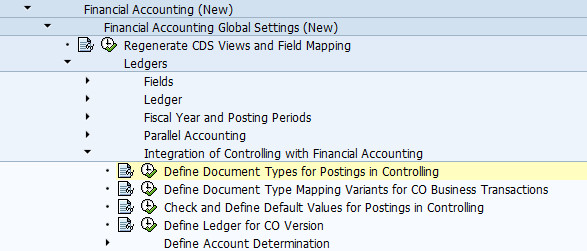
In this activity, you can create new Document types for posting in Controlling, example you can create a document type that you can use for the manual reposting of primary costs.
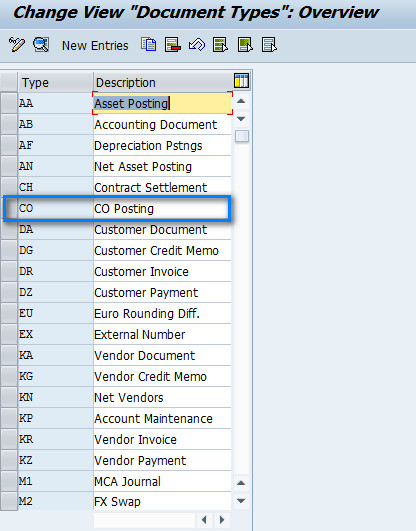
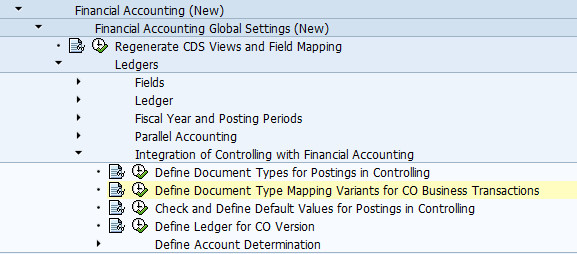
In this activity, you define a mapping variant that maps CO business transactions to document types. This mapping must be done for all CO business transactions that do actual postings.
Upgrades: The migration of the ledger Customizing generates a default mapping variant in which all CO business transactions are mapped to the document type that was entered in the variant for real-time CO-FI integration.
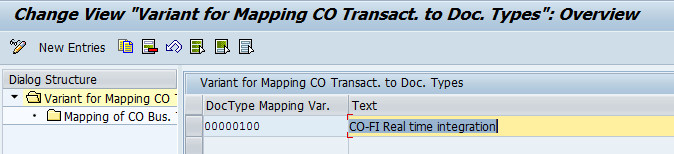
You place your mapping of FI documents to CO transaction / document types here