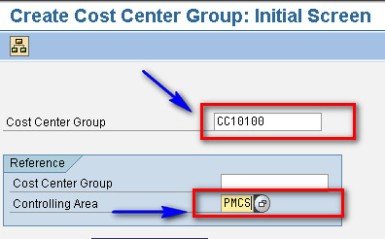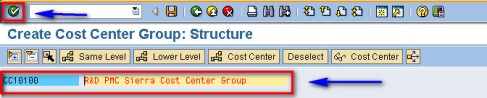IMG⇒ Controlling⇒Cost Center Accounting⇒Master Data⇒Define Cost Center Groups
T-Code: KSH1
Double Click on “Create Cost Center Group”
- Cost Center Group: Enter “Cost Center Group Code“, It allows Ten characters
- Controlling Area: Enter “controlling Area”
- Press “Enter” “
 “
“
- Enter Name of the Cost Center Group
- Press “Enter“
For “Change Cost Center Group”
T-C0de: KSH2
Thanks
Jayanth Maydipalle