A.1 Activate Order Management in Controlling Area:
IMG⇒ Controlling⇒ Internal Orders⇒ Activate Order Management in Controlling Area
T-Code: OKKP
We need to activate Order Management in controlling area before we start configuration for internal order. This particular configuration is the same node where we maintain the controlling area. Follow the below mentioned steps
- Select “Controlling Area” (Here we need to select Initial Controlling area”
- Double Click on “Activate Components/Control Indicators”
- Cost Centers: Select “Component Active”
- Select AA. Activity Type Check box
- Order Management: Select “Component Active”
- Commit Management: Select “Component Active”
- Select check boxes of below mentioned items
- Profit Center Acctg
- Projects
- Sales Orders
- Cost Objects
- Real Estate Mgmt
- W.Commit.Mgt
- Select “Variances” Check box under Others indicators
- Then click on “SAVE”
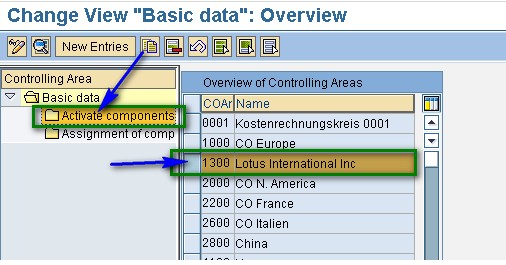
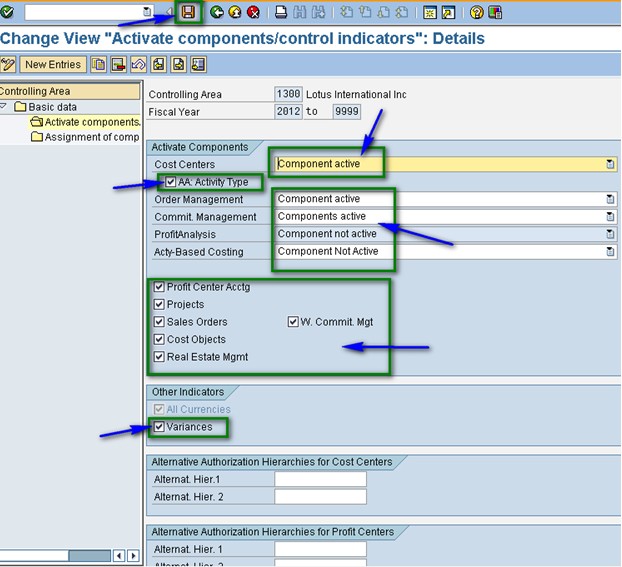
One thought on “Activate Order Management in Controlling Area”