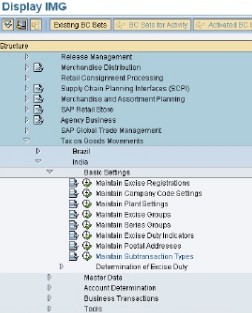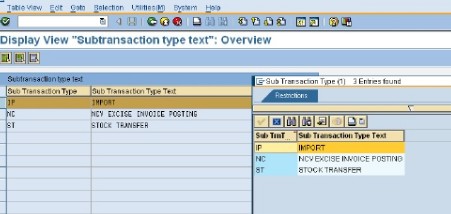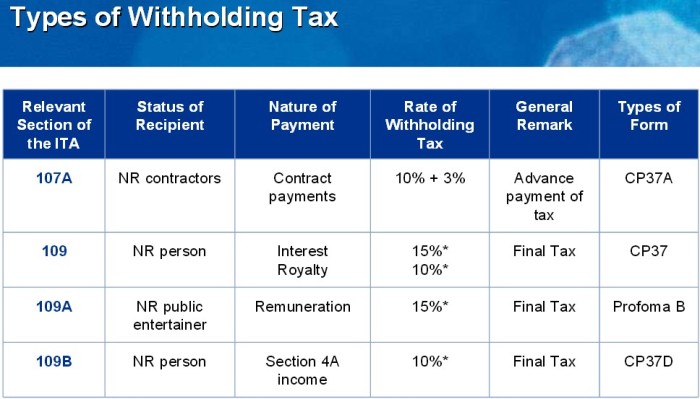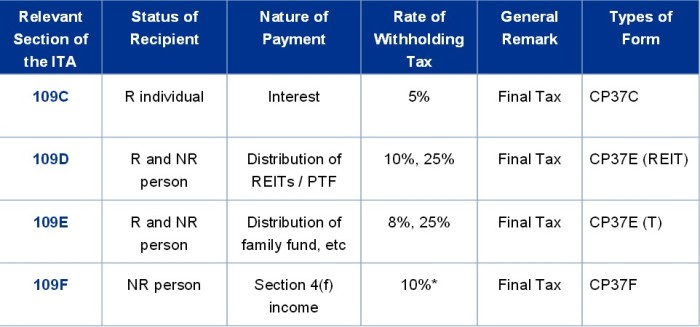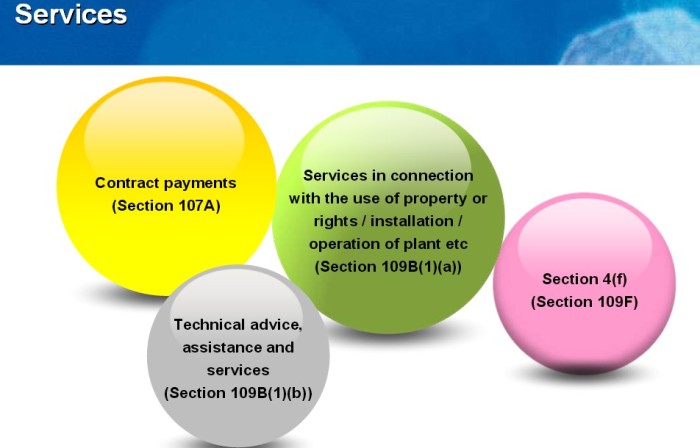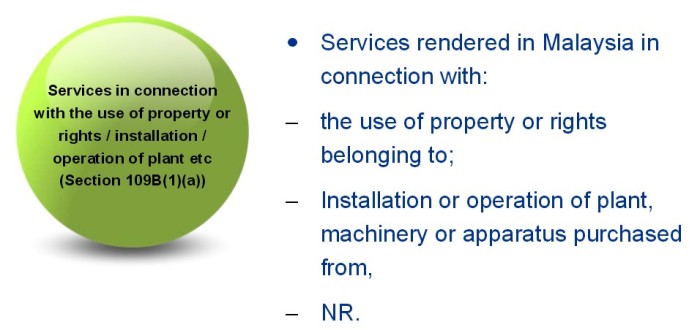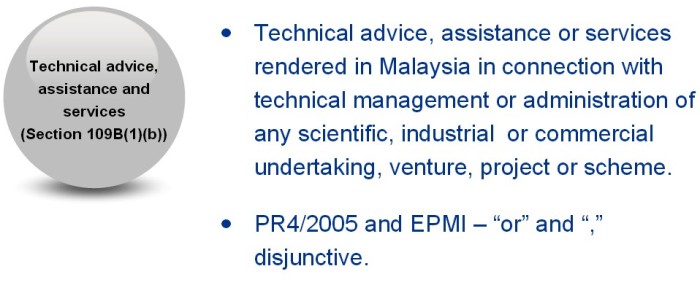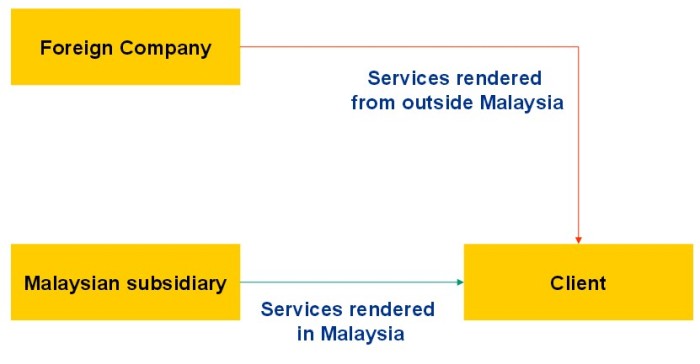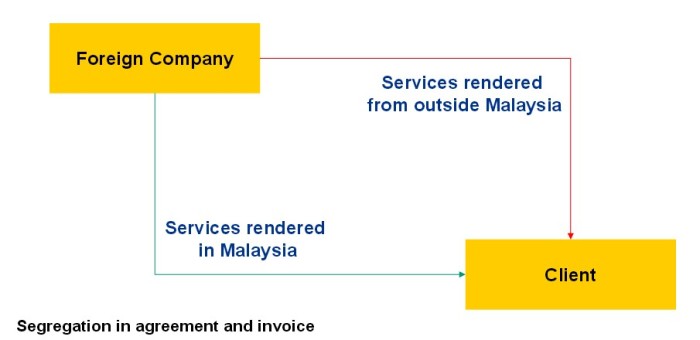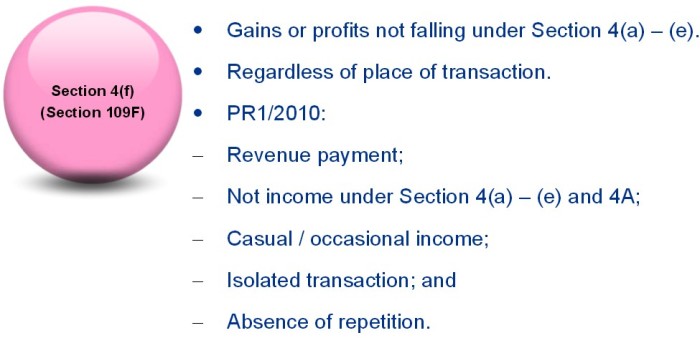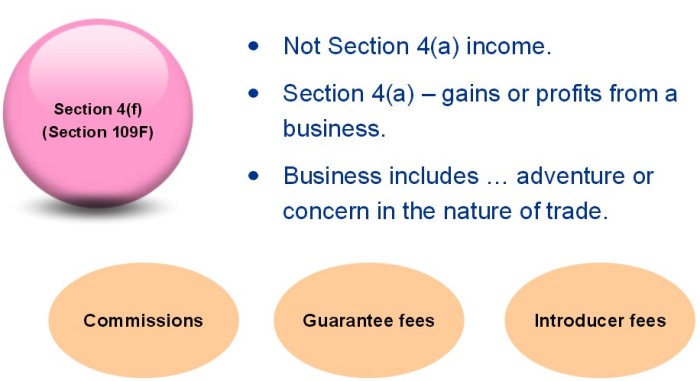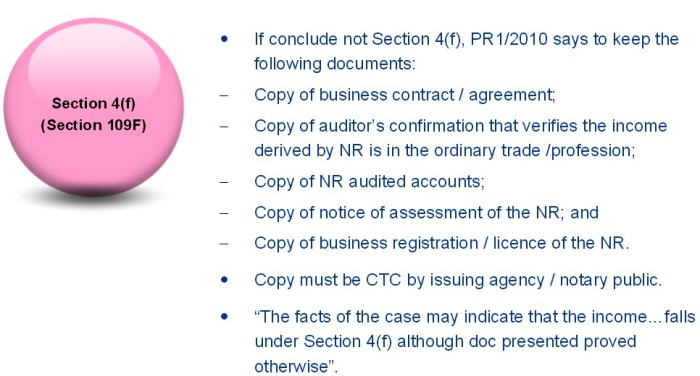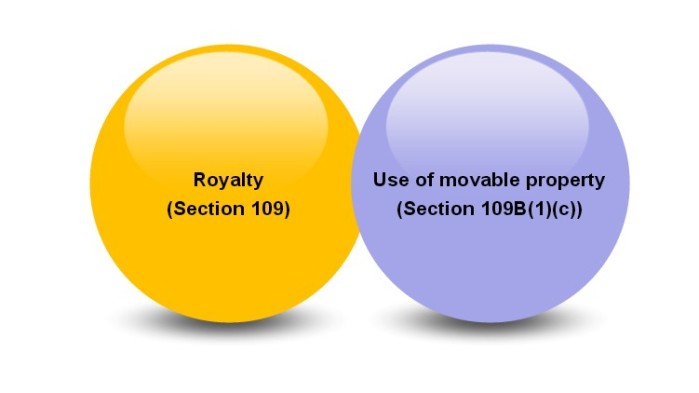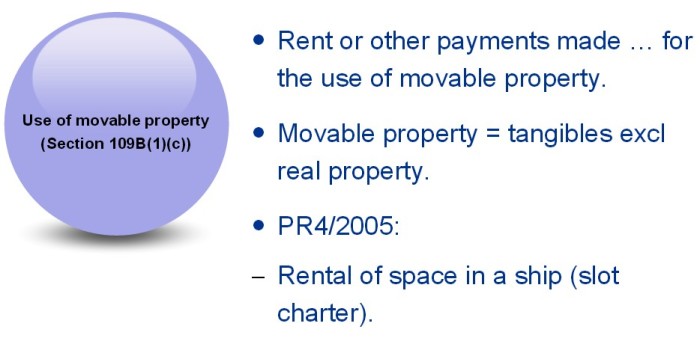1. How does CIN determine the tax rates?
CIN determines taxes based on the chapter-id of the material. There are 2 levels for rate determination. First the system will check if there is an exceptional rate available. If this is available then that rate is picked up. This rate could be for a material or material and customer combination. If there are no exceptions then the system looks for chapter-id of that material. The customer will have an excise tax status, which along with the plant status will give a final excise status. Based on the excise status and the chapter-id the rates are maintained.
2. Can I change the tax rates retrospectively?
You can change the excise rates with any given validity period. After making the changes you will have to update the sales orders if the new tax rates have to be considered for future deliveries.
3. Can I have a different rate for incoming and outgoing transactions for the same material?
You can maintain exceptional rates for either incoming or outgoing based on the volume of exceptions data.
4. What do I do if I have one chapter-id for incoming and another for outgoing and material code is the same?
Along with exceptional rate maintenance you can maintain the chapter-id, which should be used for the outgoing transactions. This chapter-id will be used only for copying on to the document and will not be used for rate determination.
5. Can I have some more additional rates?
You can maintain multiple excise indicators and based on that you can have additional rates.
6. What will happen if I have multiple rates with overlapping validity periods for the same chapter-id and tax indicator?
While picking up the rate for a given transaction system will check for that validity period where the valid from is the maximum but with in the pricing date and based on that pick up the rate applicable.
7. How does CIN do the pricing?
CIN uses R3 condition technique for pricing along with the pricing formulae. Details are available in the CIN knowledge bank. Template pricing procedures are provided for various sales scenarios.
8. How many tax codes do I need?
The number of tax codes will directly depend on how you want to account the sales tax. You can have CST and LST being determined by the same tax code if both can be accrued into the same account. Instead if you need separate account determination then you need separate tax codes. Also based on the tax concessions available you need to decide the various tax rates, which need to be mapped.
9. How do I open up more than one tax classification?
CIN comes with default customization to open up the tax classification fields. The procedure is as follows. You need to define as many condition types as the number of tax classification fields. The following procedure could be used
SPRO – Sales and distribution -Basic functions-Taxes – Tax determination rules For Country ‘IN’ make entries as follows (This is precustomized in client 000)
– Seq 1 – UTXJ
– Seq 2 – JTX1
– Seq 3 – JTX2
– Seq 4 – JTX3
o In SPRO – Sales and Distribution – Basic functions – Taxes
Determine tax relevancy of master records
10. How do I handle concessional excise?
This is explained in SAP note 335577. Having opened up the new tax classification fields you might have to do the following
- Customer taxes maintain the possible values for JTX3 . Each unique value should denote one concession rate. For eg 1 – normal excise duty
- Maintain the JTX3 value against the form code in J1IT -Define Form types
- Maintain the customer tax classification in customer master if the customer has got excise exemption
- Maintain the excise indicator in J1ID for the customer and form code and this indicator gives the final indicator
- Forms database is used for determination of whether the form has arrived or not at the time of billing.
- The tax classification value gets defaulted from the customer master in the sales order. This can be changed in the header billing data if required
- 11. How do I handle sales tax concessions?
o SPRO – Sales and distribution -Basic functions-Taxes – Tax determination rules For Country ‘IN’ make entries as follows (This is precustomized in client 000 )
– Seq 1 – UTXJ
– Seq 2 – JTX1
– Seq 3 – JTX2
– Seq 4 – JTX3
o Taxes – Determine tax relevancy of master records – Customer taxes maintain the possible values for JTX1 and JTX2. Each unique value should denote one concession rate. For eg 1 – 4% . Multiple forms could correspond to a single rate. JTX1 could be used for CST and JTX2 for LST. (UTXJ could be freely used by the customers as earlier )
o Maintain the tax classification in customer master as well as material master ( Sales org data 2)
Build access sequences based on these new fields to point to the correct sales tax code You might have to have a new access based on region of delivering plant and region of ship to party
12. How will CIN handle Indian VAT?
SAP can handle normal VAT regulations. CIN will take a review of the VAT rule when it is implemented in India and suggest the best business process to comply with the same.
13. When I create a new tax code the excise lines are grey and I cannot maintain any value. What should I do?
This is happening because the Excise conditions for sales are statistical in the tax procedure for India. So while creating a new tax code you need to open the tax procedure remove the statistical flag, maintain 100% for all excise conditions. After saving the tax code you need to make the conditions statistical once again.
14. When I release the billing document to accounting there is an error that the account key is missing?
This is happening because one or more lines in the tax procedure has a condition with a value but is not marked statistical. You need to check whether the conditions JMOD, JAED, JSED and JCES are marked statistical in the tax procedure. You cannot rectify the documents, which are in error. The correction takes into effect only the future orders.
15. When I release to accounting I get a message tax amount greater than tax base?
This is happening because the tax base for some tax condition is falling less than the tax base amount. R3 does not allow the tax base to fall below the tax amount. You need to check which condition is giving the problem and based on that you can verify the tax procedure from-to settings.
16. Do I need to maintain the chapter-ids for each plant or can it be left blank?
If the same chapter-id is applicable for the material in all the plants then you need not maintain the chapter-ids for all the plants. You can leave the plant blank.
17. When I try printing the excise register nothing comes up?
Check whether you have maintained the opening balance for the item in the corresponding register (Table J_2IACCBAL for register account balances). Next check whether you have maintained the sapscript forms which are used for printing the registers in the CIN configuration. Finally check whether the extraction has been done for the period.
18. When I try printing the excise invoice the list line turns red and nothing happens?
This is because you have not maintained the condition record for output determination. You need to maintain the condition record for output determination at the sold to party level. Also for the documents created already you can go into Billing header – output and manually enter the output type j1io and save. Later the excise invoices can be printed.
19. When I try to create RG1 issues entry the line turns red and nothing happens?
This is happening because you are trying to create an issue entry and the stock in the register is not enough to do the issue. So you need to first update RG1 with the receipts and then go into the issues.
20. I have extracted the register data once but now I have added more transactions. Can I extract once more?
You can re-extract the data if you have added more transaction data for the given period.
21. I am using another package for printing registers. Can I download the data once again?
To prevent data inconsistency in the third party application CIN does not allow you to re download the register data once it has already been downloaded.
22. What is the issue classification for RG1?
You need to classify the RG1 entries as to whether they are receipts from manufacture or other receipts, clearances of various types so that they can be reported under the various headings as required by the Excise commissionerate.
23. How do I maintain the opening balances for my register for the first time?
You need load them manually at the initial data upload.
24. How do I get the opening balance for every month?
CIN calculates the opening balance for reporting purposes based on the transaction s extracted in any period.
25. Are opening and closing balances of reghister available for me for reporting?
You must not pick up the opening and closing balances that are calculated by reporting because they might get changed if some one does a re extract. So they need to be recomputed dynamically. They are not stored.
26. Can I round the duty at the header level?
Duty can be rounded off in CIN only at the item level. Due to technical reasons duty round off is not provided at the header level.
27. When I create an excise invoice for exports what exchange rate will the system take?
System picks up the exchange rate which is maintained in the CIN configuration data for the company code.
28. With fortnightly utilization why do I need a part2 entry at the time of Excise invoice creation?
With fortnightly utilization you do not create an entry in the CENVAT or PLA registers. Instead CIN keeps a separate Despatch register and generates continuous serial numbers in this register that can be used for future reconciliation.
29. Do I need to have balances in my CENVAT accounts at the time of Excise invoice creation?
At the time of excise invoice creation the debit is being made into an Excise payable account. So you need not have balances in the CENVAT account. You need to have enough money at the time of fortnightly utilization or you should have made a debit through TR6 into PLA.
30. What are the exceptional reports possible?
You can list all the billing documents for which excise invoice is not created. You can get a list of all excise invoices for which billing document has been cancelled., You can also have a report of all cancelled excise invoice for which the billing document is still open.
31. Can I know which are the billing documents for which there is no excise invoice?
Excise due list gives you all billing documents for which there is no excise invoice.
Number range skipping happens for excise invoice. What could be the reason?
CIN number ranges are defined as not buffered. You need to check if this has been changed. If skipping happens never reset the number range.. you must report the problem to SAP support immediately so that they can help you resolve this.
32. While doing excise invoice creation I get an error message that system failure during locking. What can I do?
While creating the excise invoice, at the time of saving system tries to lock the GL account that is getting updated with the new balances. S probably some one else could be changing the GL account data at that point of time. This is a very short phenomena and is meant to keep the data consistency.
33. While doing depot sales invoice selection, list of invoices are not getting displayed. Why?
You need to check the customization settings for LIFOor FIFO and the invoices of which period you have set. Also you need to check the excise group, which is being used. System will show you only those excise invoices, which belong to the same excise group, plant, storage location and batch.
34. How do I handle the A-certificate at depot?
A- certificates come when the goods are removed after paying a provisional duty. When the final price is decided at the time of the order you need to pay the balance of the duty. There is no facility at the moment to calculate the differential duty. You have to make the payment manually using J1IS at the factory. Once this is done you can go back to the depot and capture this extra payment into your RG23D. This is recorded as a new serial no with in the original folio so that the RG23D register value tally. At the time of selection of excise invoice for sale you have the option to pick up the a-certificates for the excise invoice and then the additional duty gets added into the invoice amount. Also this is reflected in the RG23D register.
35. Is it possible to add some additional duty on to the depot invoice with out A certificate?
No you need an A certificate if you have to get an additional duty in RG23D invoice. Alternative is to write customer specific routines which are not supported by CIN.
36. How do I handle the returns at depot?
If there are returns to depot, that can be captured as any other receipt. You can enter the material document no of the return receipt and the data gets copid and you can copy into RG23D.
37. How do I handle returns at factory?
There are no D3 procedures at the moment which is mandated by the excise department. Legally you can take credit for all the receipts and then pay the duty when it goes out after repair or to another customer. You can Excise invoice without PO route to take the credit.
38. When I do excise invoice creation, the system issues a message not enough balance. Why?
This does not happen any more. There was a need felt that we should check the balance s even though we can pay the duty 15 days hence.
39. I am not able to save the excise invoice text?
You need to check the object type for the object id J1IN. this can be done by checking the data of the view J_1IVTTXOB. The editor mode has to be set as ‘Application text with SAVE key ‘.
40. How can I include more text ids for the excise invoice?
You can use the CIN IMG text maintenance option and add more ids with descriptors. For excise invoice creation the object is J1II. For depot receipts the object is J1IG and for depot sales it is J1IJ.
41. Where does the excise invoice get the business area from?
Excise invoice does not allow entry of business area. The business area in the billing document is automatically taken for the excise invoice.
42. Where does the excise invoice get the profit center from?
Excise invoice picks up the profit center from the billing document if it is available there. If it is not available there then it looks at the plant specific material master data and picks up if available.
43. Why do I need tax jurisdiction?
Tax jurisdiction codes are one method by which you can maintain tax rates with out having multitude of tax codes. You can maintain the LST effectively with one tax code and multiple jurisdiction.
44. Can I do away with jurisdiction code?
You have to use tax jurisdiction code with the standard CIN. If you do not want to make use of that for rate determination you should at least have one jurisdiction at the federal level.
45. What will the system do if I have not received the form at the time of billing?
The system will first check in the Form type maintenance whether the form is marked as required. This means that the form has to come by the time billing happens. Once you receive the form you need to enter it into the forms data base (J1IU) for the delivery document number. If the form receipt is not maintained then the billing will do a repricing and charge full tax for the particular excise duty.
46. How does fortnightly utilization determine the accounts to be posted?
There is no transaction type for determining the accounts of the fortnightly utilization. The credit account of the transaction type ‘DLFC ‘ is used as the debit account here. For the credit side we pick the debit accounts from the GRPO, EWPO and TR6C transactions. So it is mandatory that whether you use EWPO or not you should have maintained the account determination for all transaction tyes for a given excise group.
47. What is transaction type ‘UTLZ’ used for?
Transaction type UTLZ is used for determining the accounts when a JV is posted with an option of fortnightly payment.
48. Can I have my own transaction types?
Transaction types are used internally by CIN for various pruposes. So you cannot define your WN transaction types. Alternate account assignments can be done using sub transaction types.
49. Where does RG1 get the data of packed/loose material ?
Initially when you upload the balance in RG1 you need to mention the material form. Later the system assumes the same for for the same material code. If you need to dynamically change this then you can make use of the user-exit. A material can be marked either as packed or loose but not both.
50. What will batch utilization of modvat do?
Batch utilization is just an interface that helps you to complete the utilization of a set of documents in one step. This simply triggers individual utilization as a BDC so that the user interaction can be minimized.
51. What is the number range used for export excise invoice?
Export invoices uses the number range object j_1iexcexp where as the local invoices uses the number range j_1iexcloc. Even though customers are free to use the same number series now there is no bar from using separate series.
52. Can I create a zero duty excise invoice?
Zero duty invoices can be created both from sales as wellas using excise invoice other movements based on the business requirement. These invoices do not generate an accounting document.
53. Is it possible to cancel an excise invoice with zero duty?
There is no problem in canceling a zero duty excise invoice.
Where does the billing document get the account for excise duty payable?
The account determination rules of R3 billing is used for determining the account for the excise posting line in a billing document. The CIN customization has no role to play here.
54. How does the stock transfer get the assessable value from?
This is got using the condition base value formula. For this to happen you should have maintained the assessable value in CIN master data.
55. How do I know whether SD route or mm route is followed for stock transfer?
You need to check in SPRO – Materials Management – Purchasing – Set up Stock transport order – Assign delivery type/checking. For SD order this will be marked ‘A’
Based on the route followed how do I create an excise invoice?
If SD route is followed for stock transfer then you can use J1IIN to create excise invoice. If MM route is used for creating stock transport order then you need to use J1IS for creation of Excise invoice.
56. How to configure stock transport order?
Stock transport order is set up in SPRO- Materials management – Purchasing – Set up stock transport order. Here first you have to define the sales area and the default customer code. You have ato assign the order type to the checking rule. Finally you need to maintain the delivery type for the order type.
57. I cannot create a proforma billing document for a replenishment delivery. What has gone wrong?
Normal R3 setting does not allow a billing document to be created for a delivery type NL. You need to change the customization settings of the item category type NLN so that it becomes relevant for billing.
58. When I do a receipt at the depot from my factory how do I give the excise invoice number?
If the excise invoice already exists in the R3 system then in the detail screen of RG23D receipt you can directly enter the internal document number of the excise invoice. This will automatically allow the entrie challan details to be copied.
59. Should I receive the full quantity at depot or transit loss is allowed?
You can receive some goods in the depot which is less than the dispatched. You have the option to enter the receipt quantity as well as the challan quantity at the time of RG23D receipt.
60. I want to calculate the excise duties at the time of export sales. What should I do?
There is a calculate tax button on the utilization screen of Excise invoice creation.. This option will calculate the taxes for an export invoice.
61. Can I use my own layout for printing sales excise invoice?
Yes. If you are using your own layout then you need ot maintain this in the output determination procedure of billing documents for the output type j1i0.
62. Can I use my own layout for printing Excise invoice other movements?
Excise invoice other movements picks up the report layout from the output type ZEXC which has been maintained against the SD output determination – Sales documents. You can maintain your own layouts here and then they will be used for printing.
63. Can I use my own layouts for register printing?
Yes you can have your own layouts. You need to maintain the same in the CIN customization against the sap script form maintenance.
64. Can I change the posting date at the time of fort nightly utilization?
You can enter the posting date as per which you want the system to do the fortnightly posting.
65. Should I keep the fi/mm period open at the time of posting fort nightly utilization?
The current period alone should be open at the time of fortnightly utilization. It is also required that both MM as well as FI periods need to be open.
66.When I run fortnightly utilization the system is showing zero balance even though there is some balance in the GL account?
The balances for utilization are picked up in CIN only when the MM period closing is done for the previous period. For eg. If you r posting date is 5th Dec and the November period is still open system will show zero balance.
67.Can I change the document type for the accounting document created at the time of excise invoice creation?
Document type for excise invoice utilization is defined with in CIN customization at the company code level. You can use your own document type
68. Can I post the fort nightly utilization for individual excise invoices?
You can post the fortnightly utilization for individual invoices also. System give a message that the CENVAT utilization is already doen. But this is configurable and could be made a warning.
69. Can I reverse the fortnightly utilization done?
No you cannot reverse the posting doen with fortnightly utilization. Simulate option is provided in this option for the user to check whether things are ok so that the chances of error are minimal in the actual run.
70. Can I have excise rates more than 100%?
Yes you can have excise rates higher than 100% since some of the tobacco items carry higher excise rates.
71. How do I map the tax classification to form types?
You can maintain it along with Form type definitions in CIN IMG.
Can I decide not to generate folio numbers at the time of RG23D creation?
Yes you can keep the customization option at the Excise group level blank and also you can leave the user-exit open.
72. What will happen when I cancel a RG23D selection for sales already made?
If you are canceling a selection before posting then the RG23D register the record will be removed. But if you have already done the posting then the RG23D record is marked cancelled and the balance in the original invoice is inflated by an equivalent amount.
73. Why there is no transaction type for J2IU?
Transaction type is used for account determination by CIN . This is an internal entity for CIN and has no relevance to the business process. Since there is no account determination need for J2IU there is no transaction type.