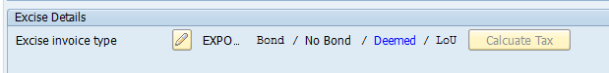Pricing Procedure:
- You can copy Domestic sales pricing procedure, only difference is that you need to make all Excise condition types as Statistical so while creating excise invoice accounting document will not generate. Then you can make ARE – 1.
- VAT, Add. VAT and CST payable is applicable so maintain condition types in pricing procedure similar like Domestic sales
Series Group:
- Separate series group has to be maintained for deemed exports and number ranges should be created under J1I9 object – J_1IEXCLOC
- While making “Maintain default Excise group and series groups” You should create with combination of “Sales Area(Sales Org – Distribution channel – Division) + Shipping point + Plant + Excise Group + Series Group.
Excise Invoice:
- Incase of Deemed exports Excise Invoice click on “Utilization” button and make sure “Deemed” export excise invoice type is in Blue color.
Process:
- Inquiry – VA11
- Quotation – VA21
- Create License -J1ILIC01, Change -J1ILIC02, Display -J1ILIC03, Cancel -J1ILIC04, Close -J1ILIC05
- Sales Order – VA01
- Outbound Delivery – VL01N
- Create Invoice – VF01
- Print Invoice (VF02) Output type
- Create Excise Invoice – J1IIN
- Print Excise Invoice – J1IP (J1IB Output type or Z smartforms)
- Create, Change, Post, Update, Cancel, Display, Reverse ARE-3 – J1IA301
- Create, Change, Display ARE-3 – J1IA302
- Update, Display ARE-3 – J1IA303
- Cancel, Display ARE-3 – J1IA304
- Deemed Export License Summary – J1ILICSUM