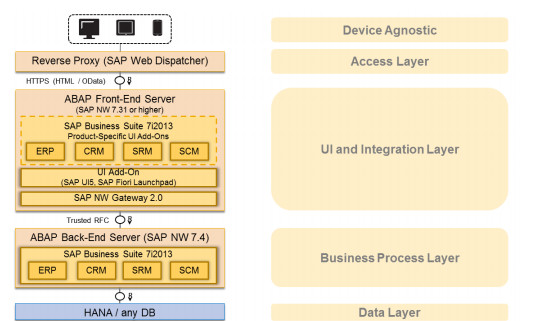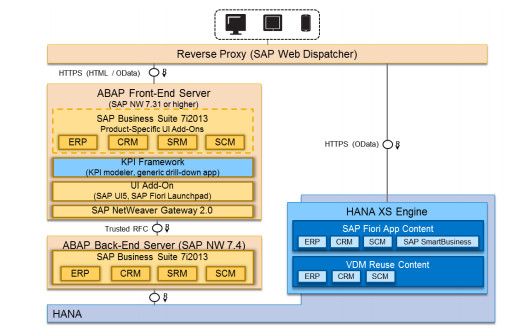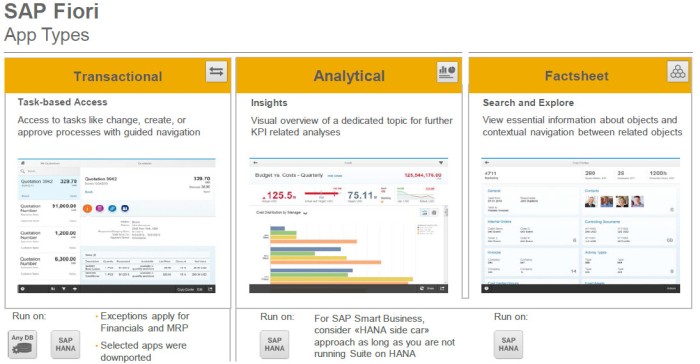Tag: SAP FIORI
Introduction to SAP Fiori
What is SAP Fiori?
SAP Fiori mobilizes some of the most common business functions like Workflow approvals, information lookups and self service tasks. It is collection of apps with a simple and easy to use experience for broadly and frequently used SAP software functions that works seamlessly across devices Desktops, Tablets, Smartphones and Smart Watches.
SAP Fiori is the new user experience (UX) for SAP software. It applies modern design principles for a completely re-imagined user experience across devices and deployment options. SAP Solutions, such as the SAP Business Suite (SAP S/4) applications, user SAP Fiori UX to provide a personalized and role based user experience for enterprise-wide engagement across lines of business.
While updating a single standalone SAP Fiori App is quite straight forward complexity rises with increasing number of user cases, applications, custom enhancements, etc. on productive system landscapes. This guide provides an overview of major challenges and areas of concern.
There are 500+ role-based apps, that apply the SAP Fiori UX providing enhanced user productivity and personalization for customers using SAP S/4HANA, SAP Simple Finance and SAP Business Suite on any database.
SAP Fiori UX supports a variety of roles in lines of business include HR, Finance, Manufacturing, Procurement, and Sales.
Technology behind Fiori?
Here comes my favorite web language “HTML5”
⇒ SAP UI5
‣ HTML5 and JAVA Script UI development framework
‣ Future direction for SAP User interfaces
⇒ SAP NW Gateway
‣ Software layer for SAP ERP that exposes SAP data using OData (web) protocal
Scope of SAP Fiori?
SAP Fiori comes with three major app types,
⇒ Transnational Apps
⇒ Fact sheets
⇒ Analytical Apps
⇒ Transnational Apps
These apps let you perform transactional apps, such as creating leave request for an employee. They represent simplified views and interaction with existing business processes and solutions. They run best on an SAP HANA databases with acceptable performance.
For the transactional apps, the ABAP front-end server contains the UI layer with the product-specific UI components for the products (for example, ERP Financials (ERP-FIN), Customer Relationship Management (CRM), Supply Chain Management (SCM)) as well as the infrastructure components. The infrastructure comprises the central UI component with the SAP UI5 control library and the SAP Fiori launchpad as well as SAP Gateway with the OData enablement.
The front-end components have access through a trusted RFC connection to the ABAP back-end server containing the business logic. The underlying database can be an SAP HANA database, or any database, and is accessed from the back-end server.
⇒ Fact sheets
These apps display contextual information and key facts about central objects used in business operations. From an architectural perspective major differentiators to transactional apps are:
‣ Fact sheets run only on a SAP HANA database / Suite on Hana system (no support of any DB)
‣ Directly accesses search engine on the backend server via INA search protocol
‣ Requires reverse proxy (SAP Web Dispatcher) handling the request to different systems
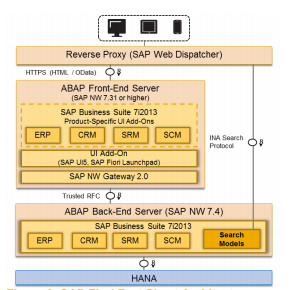
⇒ Analytical Apps
These apps provide role-based insight into real-time operations of a business by collecting and displaying key figures directly in the browser. Analytical apps combine the data and analytical power of SAP HANA with the integration and interface components of SAP S/4. They provide real-time information on large volume data in a simplified front end for enterprise control. With analytical apps, most important key performance indicators (KPIs) can be closely monitored in real time and allow immediate reaction on changes in market conditions or operations. From an architectural perspective major differentiators to transactional apps are:
‣ They require HANA database / Suite on HANA system and XS Engine
‣ Directly accesses HANA XS Engine
‣ Requires reverse proxy (SAP Web Dispatcher) for handling the requests to the different systems.
⇒ SAP Fiori User Roles
Click here to get configuration document of “Configuring SAP Fiori Apps“