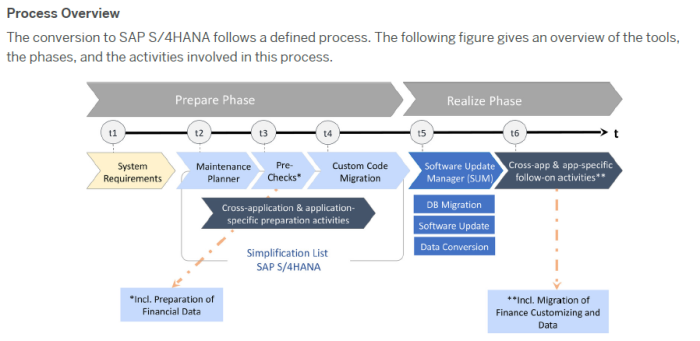
For detailed information on the conversion process, please follow the below mentioned SAP SNotes.
| S Notes | |
| 2390881 | Consistency checks before the installation during the migration to Asset Accounting (new) |
| 2332030 | Conversion of accounting to SAP S/4HANA |
| 2333236 | Composite SAP Notes: Enhancements and message texts for the program RASFIN_MIGR_PRECHECK |
| 1939592 | SFIN: Pre-Check Report for migrating to New Asset Accouting |
| 2180591 | Currencies in FI-GL and FI-AA are inconsistent |
| 2147666 | Assigned ledgers in FI-GL and FI-AA are inconsistent |
| 2105948 | Check report for Financials add-on |
| 1968568 | Release Scope Information: SAP Simple Finance add-on 1.0 for SAP Business Suite powered by SAP HANA |
| 2220152 | Ledger approach and Asset Accounting (new): Non-calendar fiscal year variant for parallel valuation |
| 2023763 | SFIN: check old dc engine and parallel currency in precheck report RASFIN_MIGR_PRECHECK |
| 2246638 | Check parallel areas in ANLB is mssing in Precheck |
| 2226973 | sFIN: Period scaling does not correspond to the definition AFASL |
| 2353504 | ACC_AA 173 not issued in case of incorrect configuration |
| 2359854 | Precheck: No message handling when checking periodic APC posting |
| 1976487 | Information about adjusting customer-specific programs to the simplified data model in SAP Simple Finance |
| 2186803 | SAP Simple Finance, OP: Treatment of NewGL tables and customer enhancements |
| 2160045 | S/4HANA Finance: Fields of Appends to COEP and BSEG missing in table ACDOCA |
| 2076652 | SAP Simple Finance: SAP Note for adjustment of customer-specific programs for aging |
| 2105948 | Check report for Financials add-on |
| 2408083 | FAQ: Data Model of S/4HANA Finance Data Migration |
| 2431747 | General Ledger: Incompatible changes in S/4HANA compared to classic ERP releases |
Steps to remember for the Conversion:
Preparation of Data
Before starting system conversion, get system ready by performing the following activities:
⇒ Check the consistency of your financial data and perform reconciliation between your accounting components, so the data can be merged correctly in the universal journal entry. In SAP S/4HANA all line item documents are stored in the universal ACDOCA data table.
⇒ Perform period-end closing including the storage of reporting key figures and closing the posting periods.
- Lock the current and previous periods in Materials Management using program RMMMPERI.
- Perform closing for periodic asset postings using program RAPERB2000.
- Execute the periodic depreciation posting run using program RAPOST2000.
- Make sure that all held documents have either been posted or deleted.
- If you are already using account-based profitability analysis, perform a delta upload to SAP BW for all account-based CO-PA DataSources for which you use the delta method.
⇒ Document the posting data. Make sure that all carry forward balances are complete and consistent. To ensure this, carry forward the balances for all currencies and all ledgers.
⇒ Archive any data that you no longer need in every day business processes before the migration.
⇒ If you have not been using the new depreciation calculation from the Enterprise Extension Financials Extension (EA-FIN) you must implement it as part of a separate project.
Prepare Asset Accounting
Activate the new depreciation calculation in your source system. To do so you must activate the EA-FIN business function.
Perform Pre-Checks
⇒ Pre-Checks help you identify the steps you need to take to ensure your system is compatible with the conversion process.
⇒ The Controlling and General Ledger pre-checks provided analyze whether your ledger, company code and controlling area settings are consistent and can be migrated to SAP S/4HANA. These Controlling and General Ledger pre-checks are automatically executed when you run the report R_S4_PRE_TRANSITION_CHECKS.
⇒ To run pre-checks for Asset Accounting (FI-AA), please implement the SAP Notes listed in the collective SAP Note 2333236. The pre-check program for Asset Accounting (FI-AA) is not included in the central pre-check report R_S4_PRE_TRANSITION_CHECKS. To execute the appropriate pre-checks for Asset Accounting, please run the report RASFIN_MIGR_PRECHECK.
⇒ Whereas you run the report R_S4_PRE_TRANSITION_CHECKS in client 000 to perform the checks across all clients, then run the report RASFIN_MIGR_PRECHECK in each productive client.
Thank You
Jayanth Maydipalle