Below mentioned Roles are required to activate “Manage bank accounts” app on Fiori.
The user must be assigned with role:
- SAP_BR_CASH_SPECIALIST (for On-premise Edition)
- SAP_BCR_FIN_CM_BAM_MC (for Cloud Enterprise Edition)
- SAP_BCR_FIN_CM_BANK_ACC_MGM (for Cloud Project Services Edition)
Back-End Server: Activate Web Dynpro Application:
Component: Web Dynpro Application
Technical Name: WDA_FCLM_BAM_HIERARCHY
Use transaction “SICF” and make sure that the ICF service for the Web Dynpro application is activated.
Back-End Server: Assign Role with Start Authorization for Web Dynpro Application:
Component: Back-End Role
Technical Name: SAP_SFIN_CASH_MANAGER
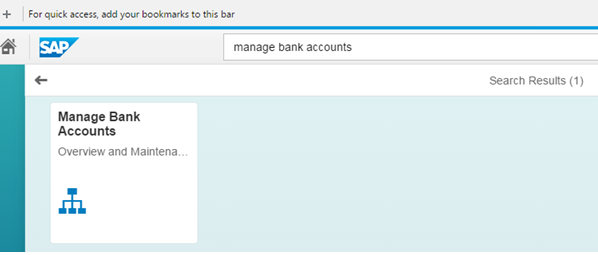
The Manage Bank Accounts transactional app provides an overview of your bank accounts in a hierarchical structure and allows you to maintain bank account master data according to your organization’s business requirements, as shown in
