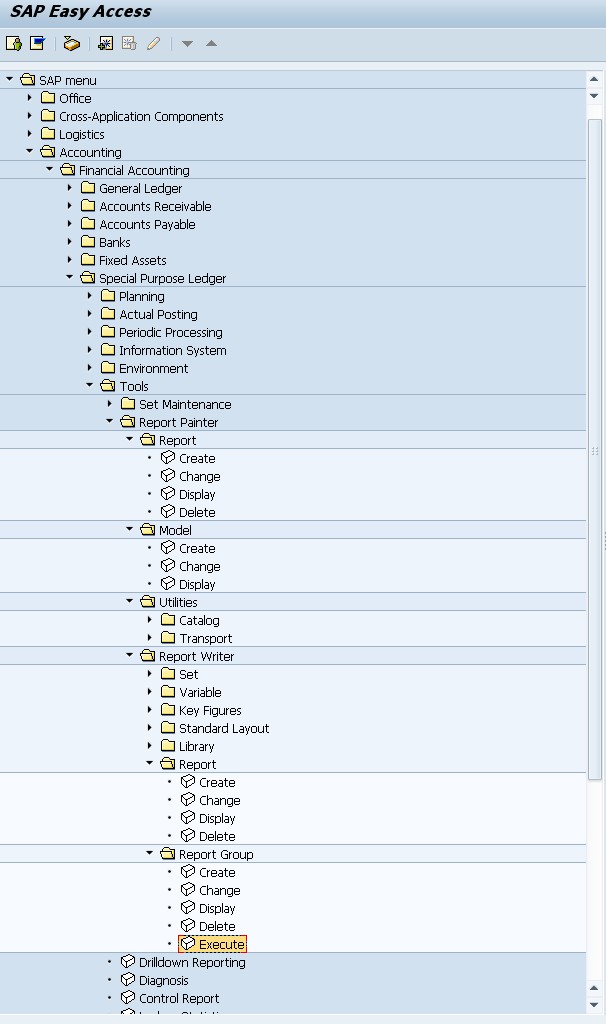- Report painter is the main tool for defining reports in the information system in controlling module.
- All of the controlling reports (Cost center accounting, internal orders and profit center accounting) are created using report painter. You can also create reports in FI.
- With Report Painter you can define reports quickly and easily across rows and columns.
- You can use standard reports delivered by SAP as a base, copy them and do minor modifications, so as to suit your requirement.
- Very often it is felt that the stand and reports delivered by SAP do not meet the user’s requirement. Therefore you need to create new reports.
Transaction code for Report painter:
1) goto SE93 -> ENter a name for tcode
2)Define the Transaction Code as a Parameter Transaction
3)in the default values for selection-screen block enter the Transaction as ‘START_REPORT’ .
4)Check skip initial screen , inherit GUI attribute
5)In the default values ->name of screen field, use F4 help to select D_SREPOVARI-REPORTTYPE
6) Against this field ,in the value column Enter ‘RW’ .
7) again in next row of name of screen field select D_SREPOVARI-REPORT
8) as in step 6 ,enter the name of your report Group to which you haev assigned your Report.
Save and test the TCode.
Report:
Create: GRR1
Change:GRR2
Display: GRR3
Delete: GR34
Report Writer Set:
Create: GS01
Change:GS02
Display: GS03
Delete: GS04
Create: GS11
Change:GS12
Display: GS13
Delete: GS14
Create: GR31
Change:GR32
Display: GR33
Delete: GR34
Create: GR51
Change:GR52
Display: GR53
Delete: GR54